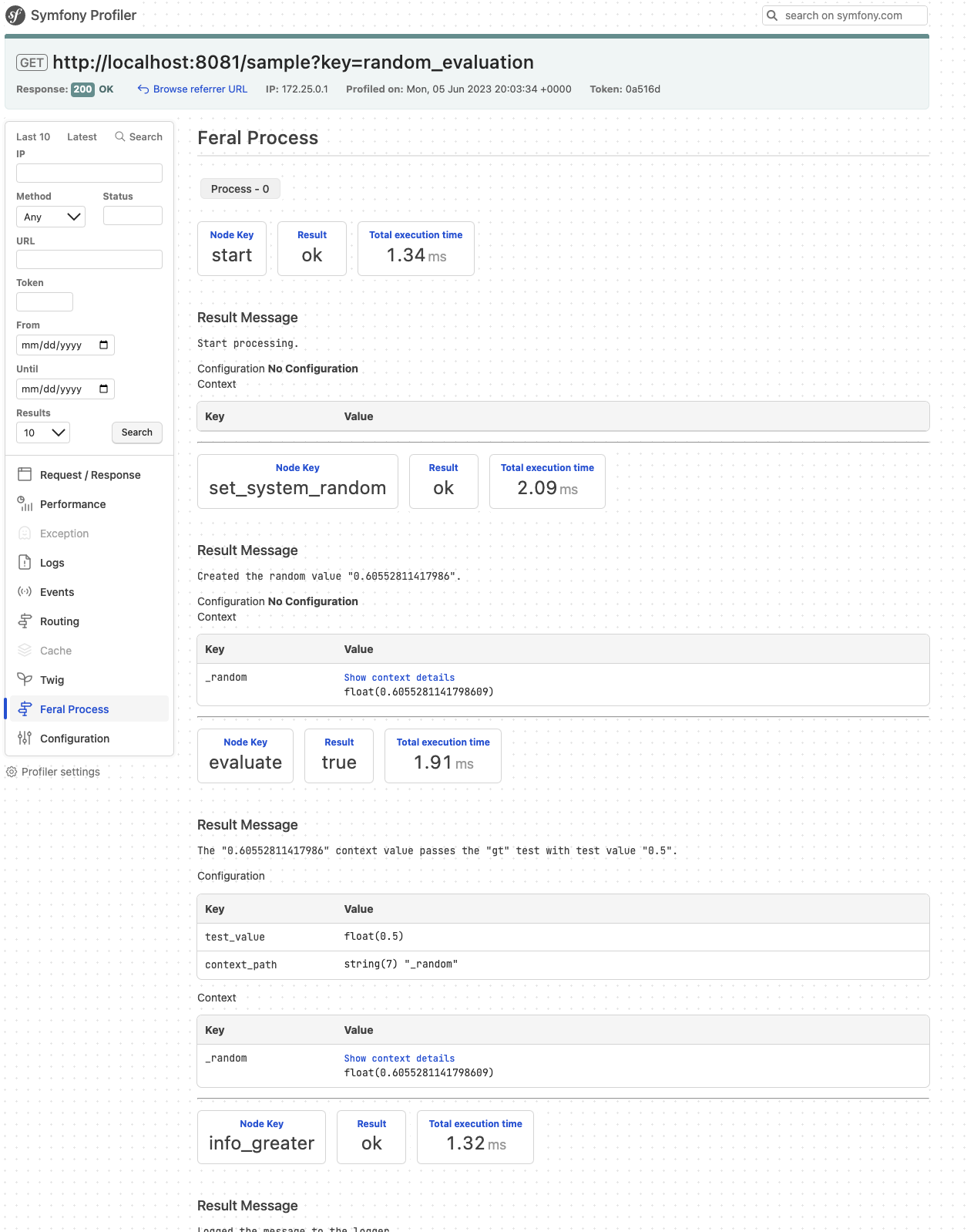Feral Slack Sample Project
Inline Sample Project
We created a sample project that includes multiple processes and examples. The sample project uses Symfony as a framework and has the ability to run a process from the console and also from the browser via a container.
Step 1: Visit the GitHub project
The GitHub project can be found at https://github.com/cybermantix/feral-inline-sample.
Step 2: Sample Processes
Available Example Processes
Here is a list of the processes available in the sample app
- api_data_import
- random_evaluation
- simple_math_with_context
- simple_math
- system_random
- test_process
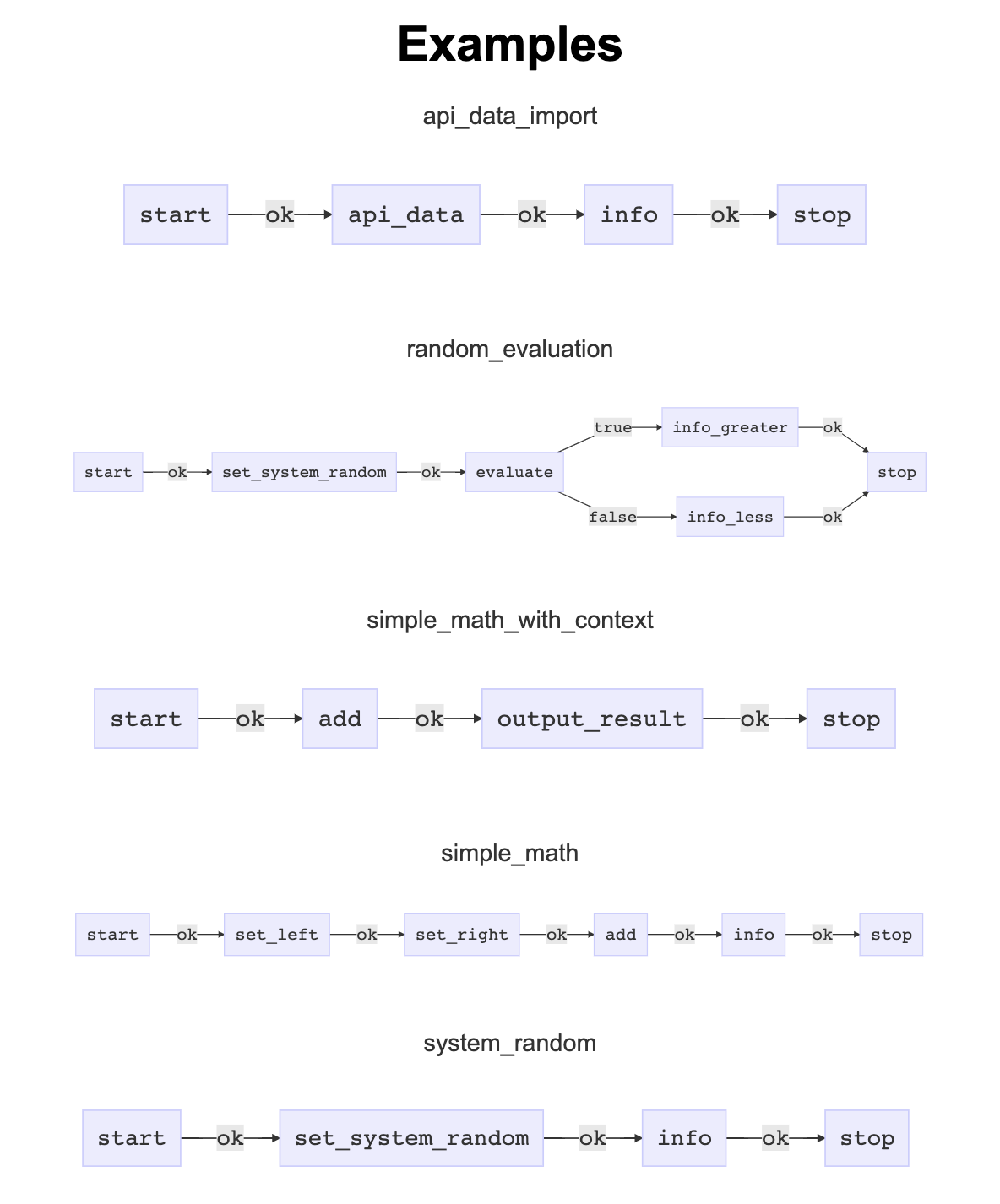
Step 3: Run processes from the command line
bin/console feral:run random_evaluation -vv
Output
Process Key: random_evaluation
-----------
CONTEXT
-----------
Context: was not passed in.
-----------
PROCESS
-----------
[info] Starting a process with 6 nodes.
[info] Processing Node start
[info] Processing Node set_system_random
[info] Processing Node evaluate
[info] Processing Node info_greater
[info] The system random is 0.99985052412369 and is GREATER than the test value 0.5
[info] Processing Node stop
[info] Process Complete
------------
FINALIZE
------------
Process 'random_evaluation' Complete.
Step 4: Run the processes from the controller
In your browser, visit the your development web server or container http://localhost:8081/
Click on the title of the process random_evaluation.
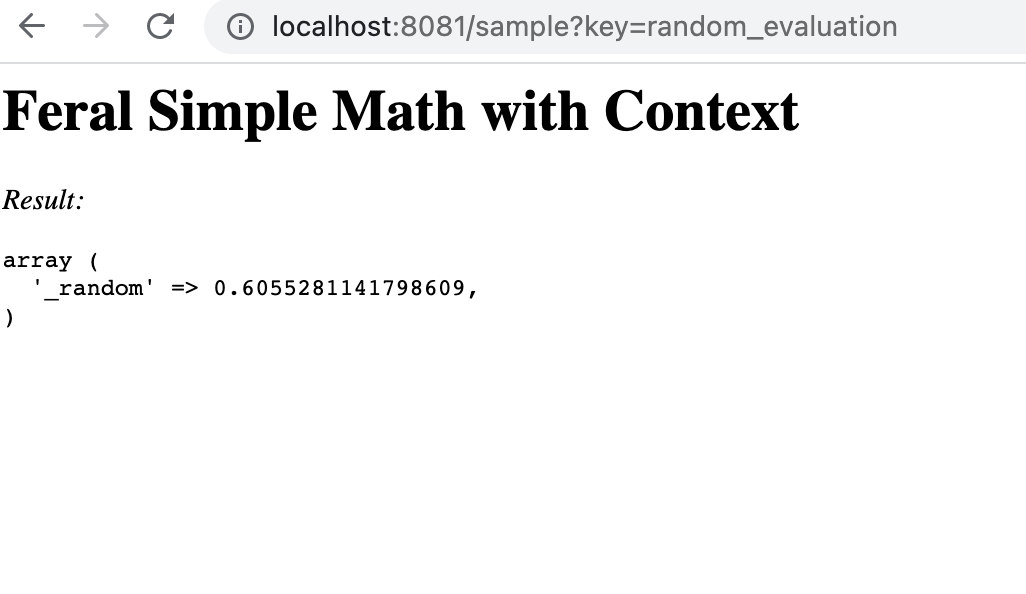
The power of a process
Note the exact same process can be run via the command line console or in a controller in a browser. This allows you to write the process once and run it with multiple drivers like the console or web controller.